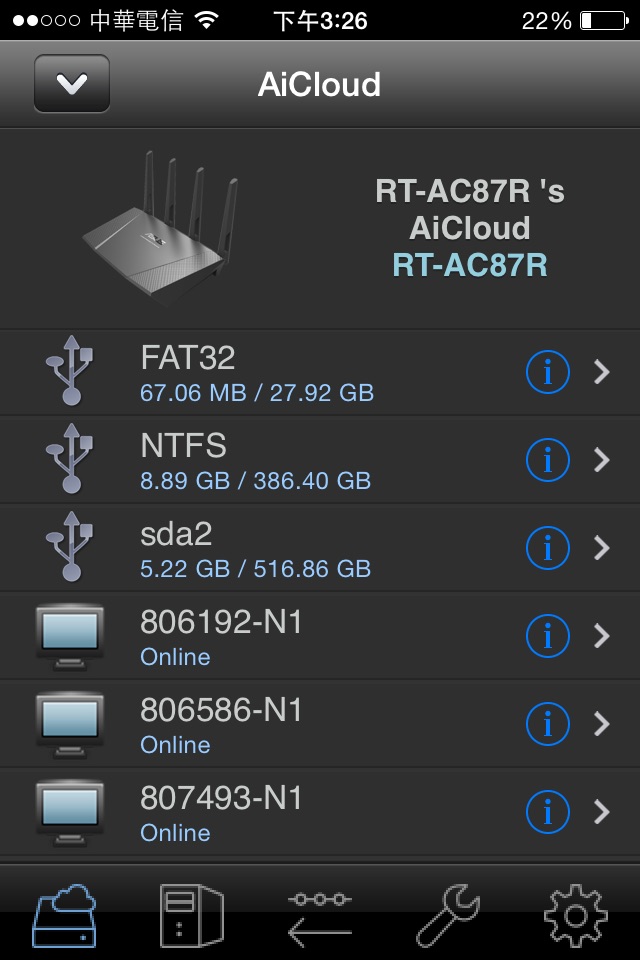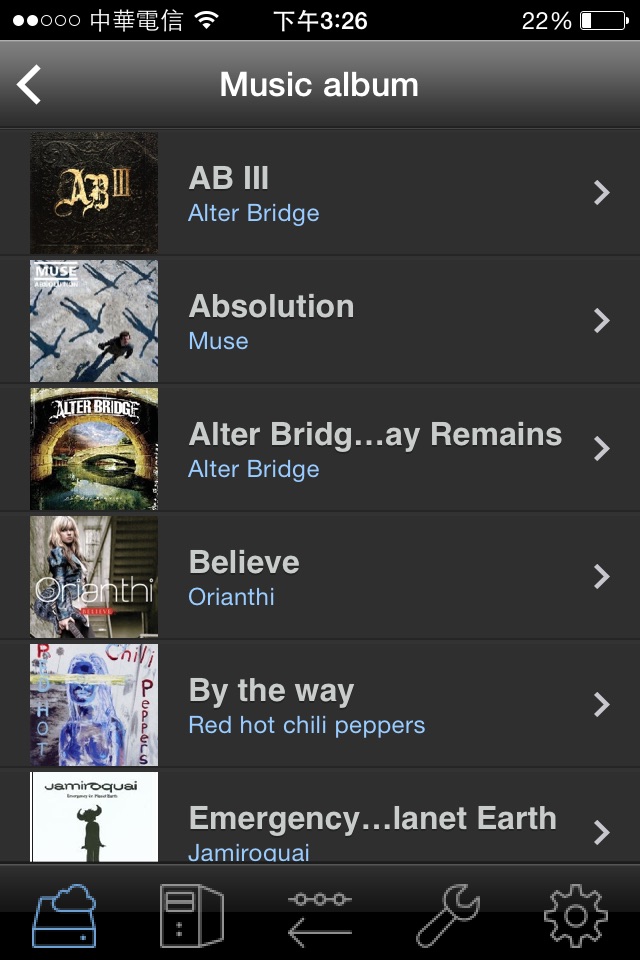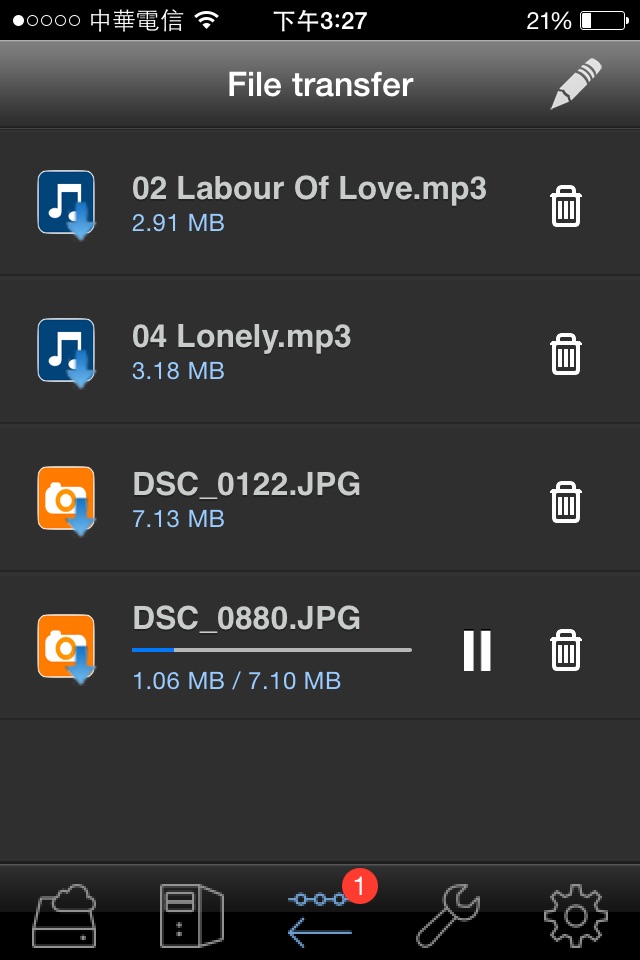ASUS AiCloud app for iPhone and iPad
4.8 (
5888 ratings )
Utilities
Productivity
Developer:
ASUS
Free
Current version:
2.1.0.1.5, last update: 1 year ago
First release : 10 Jun 2012
App size: 119.18 Mb
All you need to get into the cloud world with AiCloud is a compatible ASUS router, and up you go.
Please goto http://www.asus.com/Networks/ to find the latest version of ASUSWRT which supports ASUS AiCloud.
ASUS AiCloud is a revolutionary app that combines all the power of public and private cloud platforms together with home networking into a single space. Enjoy diverse cloud services at home or your office, with cloud storage expansion available on demand at no additional charge!
Take a look at what AiCloud has to offer:
Cloud Disk
Your always-on data and media library
Connect USB storage to your compatible ASUS router to access content and files and stream media straight to your AiCloud app on mobile devices or from a unique web link via your browser
Smart Access
All your devices in tune
Whether you’re using Windows, Mac OS, or even Linux PCs, ASUS AiCloud lets you access, stream, and share content from your home network or online storage through a personalized web link. For greater convenience, download the ASUS AiCloud app to your iOS smartphone and get everything on the go. Smart Access even lets you wake up sleeping PCs in your network for remote access.
Smart Sync
Always up to date
Keeps all media, data, and other content you want to share from online storage services like ASUS WebStorage*, your home network, and even other AiCloud-enabled networks** up to date in real time to easily share and access the same file version wherever you are.
*AiCloud currently supports ASUS WebStorage. Support for other public cloud services to be added at a later time.
**Pending feature to be added via future updates.
Pros and cons of ASUS AiCloud app for iPhone and iPad
ASUS AiCloud app good for
Finally, all functionalities are back and I can connect to my Cloud with my phone.
Though there seems to be a bug with the firmware update that still tries to update the router with an older version.
Does what it says. I use it all the time to quickly share files.
It is not an elegant interface, but it does the job well.
I use my Asus RT-n66u as a router and its fast and reliable. The app is easy to use. You can send a file from your usb plugged in the router to an email, sms, etc. Or just open a file with your iphone, ipad. Wow!
Ive been using this new version for a few days and the version it replaced for a year or so. It has worked flawlessly.
I keep a regularly synced copy of my iTunes library on the hard drive attached to the router.
It works as advertised, the only issue is wd live hub access is asking for password all the time, even there is none set. It works on pc just fine.
I like it overall
Movie and music streaming is again working. The app itself is quite slow, seldom buggy and lacks user friendly functionality. Would like to see .avi compatibility for app player. However I find it very useful in streaming my data with my own personal cloud, despite these drawbacks.
Some bad moments
If your Asus router is an access point behind another router, this current version AiCloud will not work outside of your local network. Even with the older version of AiCloud, it will work only as long as you dont run AiCloud with you connect to the home wifi. What I observed is that the DDNS is always updated to the WAN ip, which is NOT what I want because the WAN ip is an internal ip.
Program crashes every time on ios 9.1 iphone 6S after the latest update!!! Not operational anymore.
I logged in to my NAS and was able to stream music to my iPad. However, I happened to browse over to an account on my NAS that requires a password that I no longer remember. An Authentication box came on for me to login, and since I no longer remember the password I cannot log in. This box refuses to go away and I am totally locked out of my NAS. I have tried everything to get back
to the other accounts but to no avail. Authentication screen just wont go away.
Also, in settings, the screen on the right just wont go away, e.g., if you press FAQ, the screen on the right comes up with a list of FAQs. However, when you press anything else on the left, the FAQ screen is still there in front blocking what is behind it.
I think these issues are easy to fix, so please do so. I havent tried streaming away from home as yet so I really cant comment.
I cant see the hard drive connected to the router. Working on the iPad app but not on iPhone
This app use to work, but not working after upgrade, is been 6 months, pls patch it ASUS
Love that I can access all files, video and music. Newest update doesnt allow me to access my complete photo and video library to upload.
Usually ASUS AiCloud iOS app used & searched for
asus,
asus router,
and other. So, download free ASUS AiCloud .ipa to run this nice iOS application on iPhone and iPad.